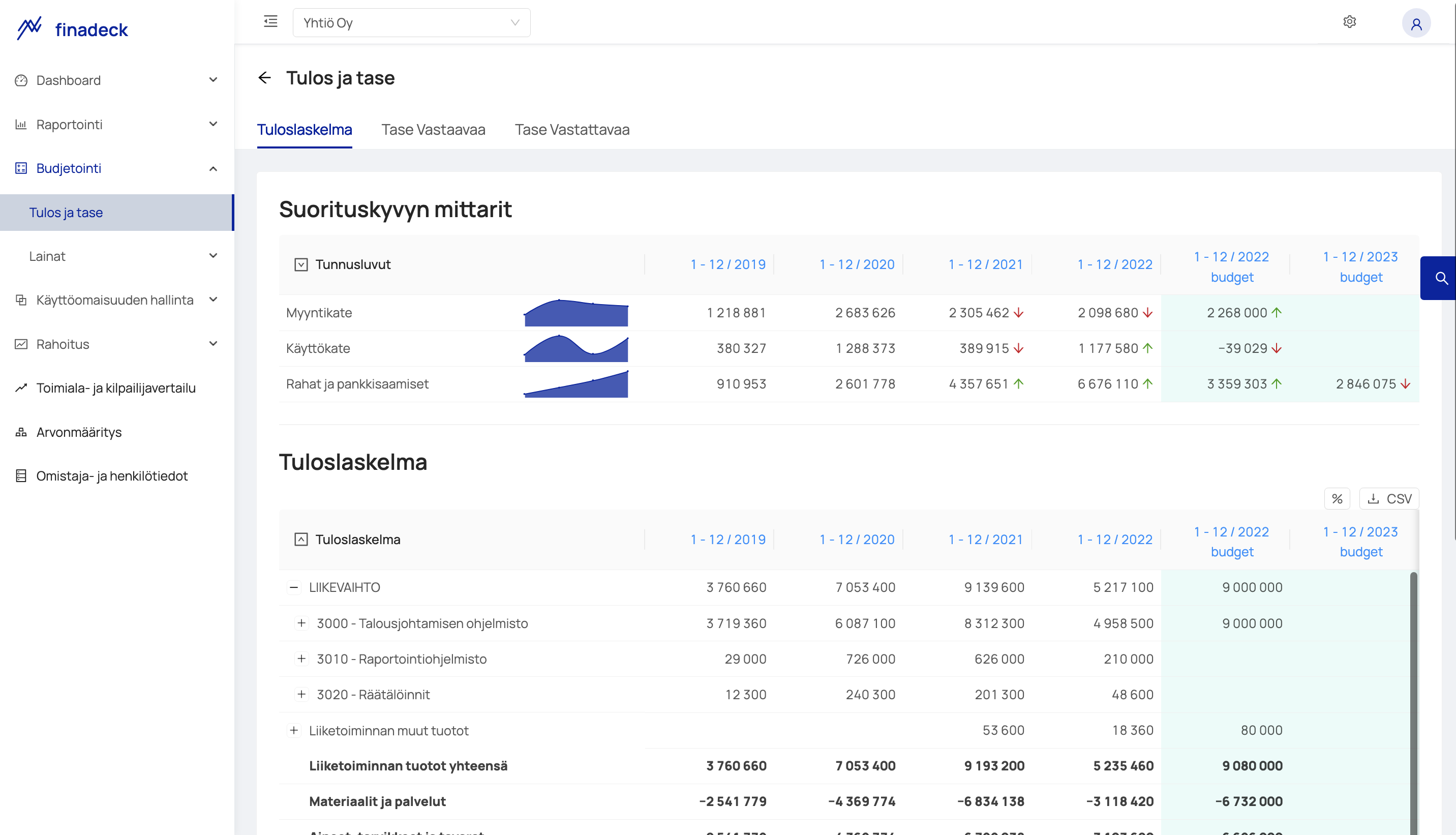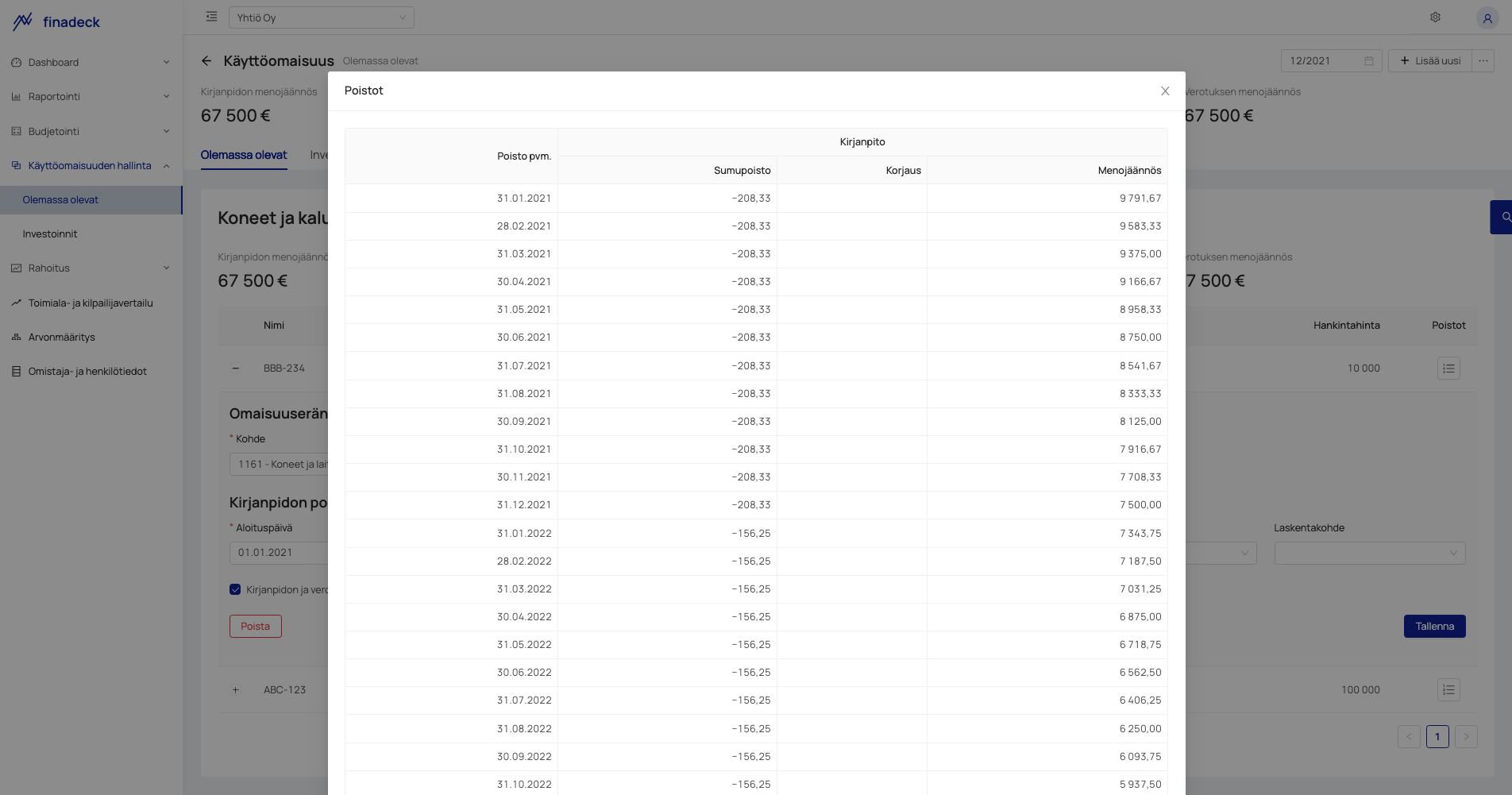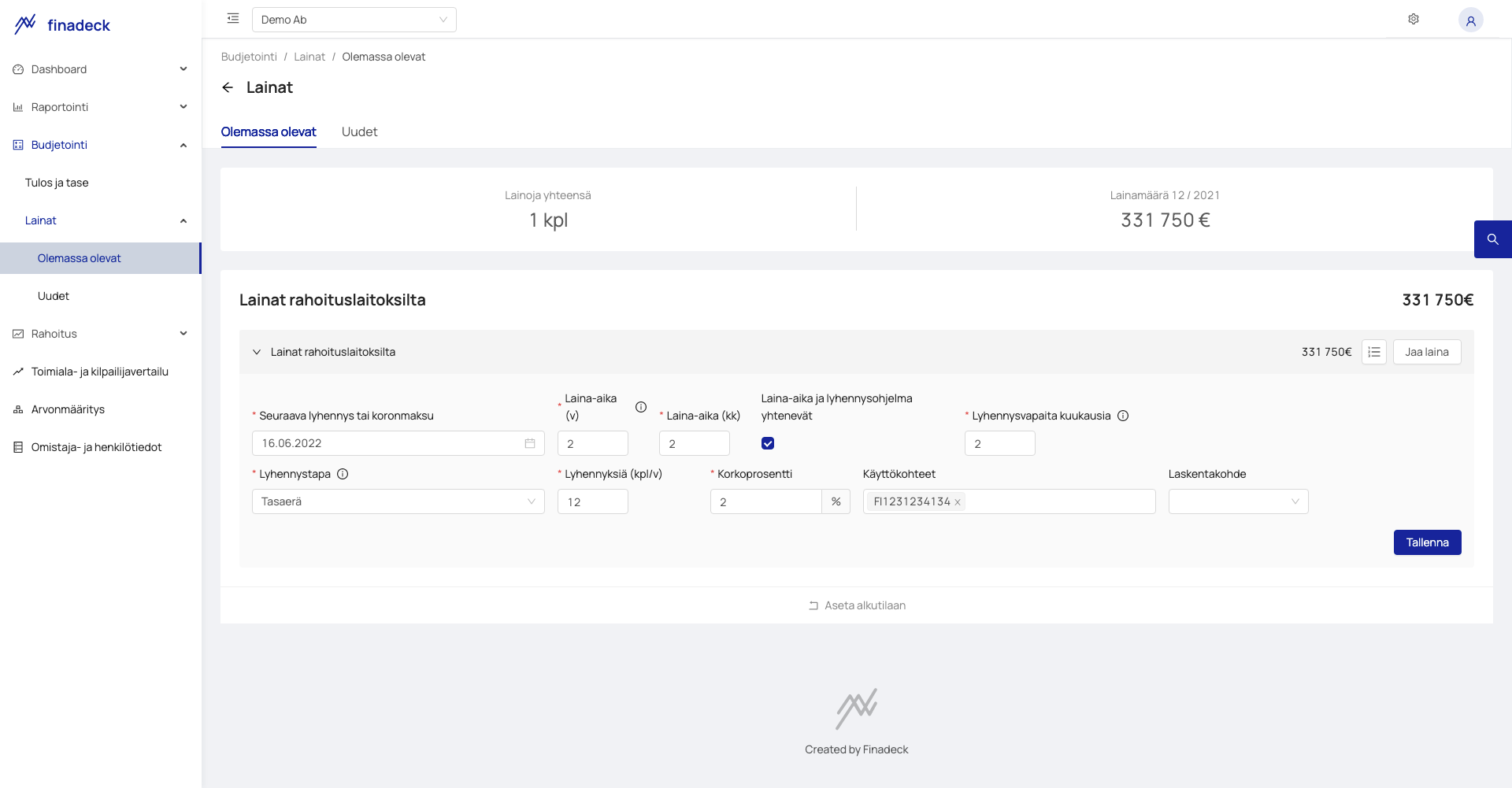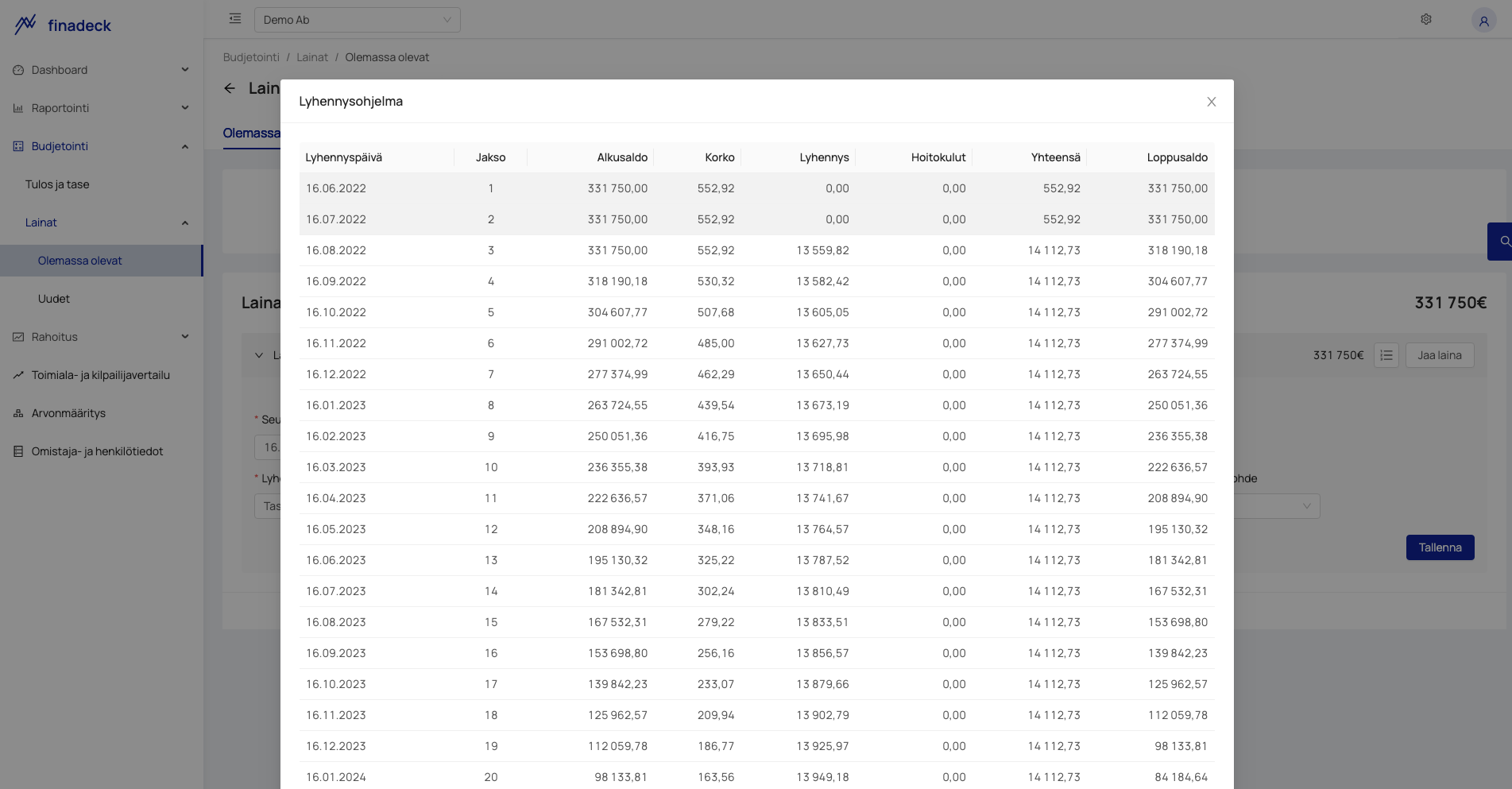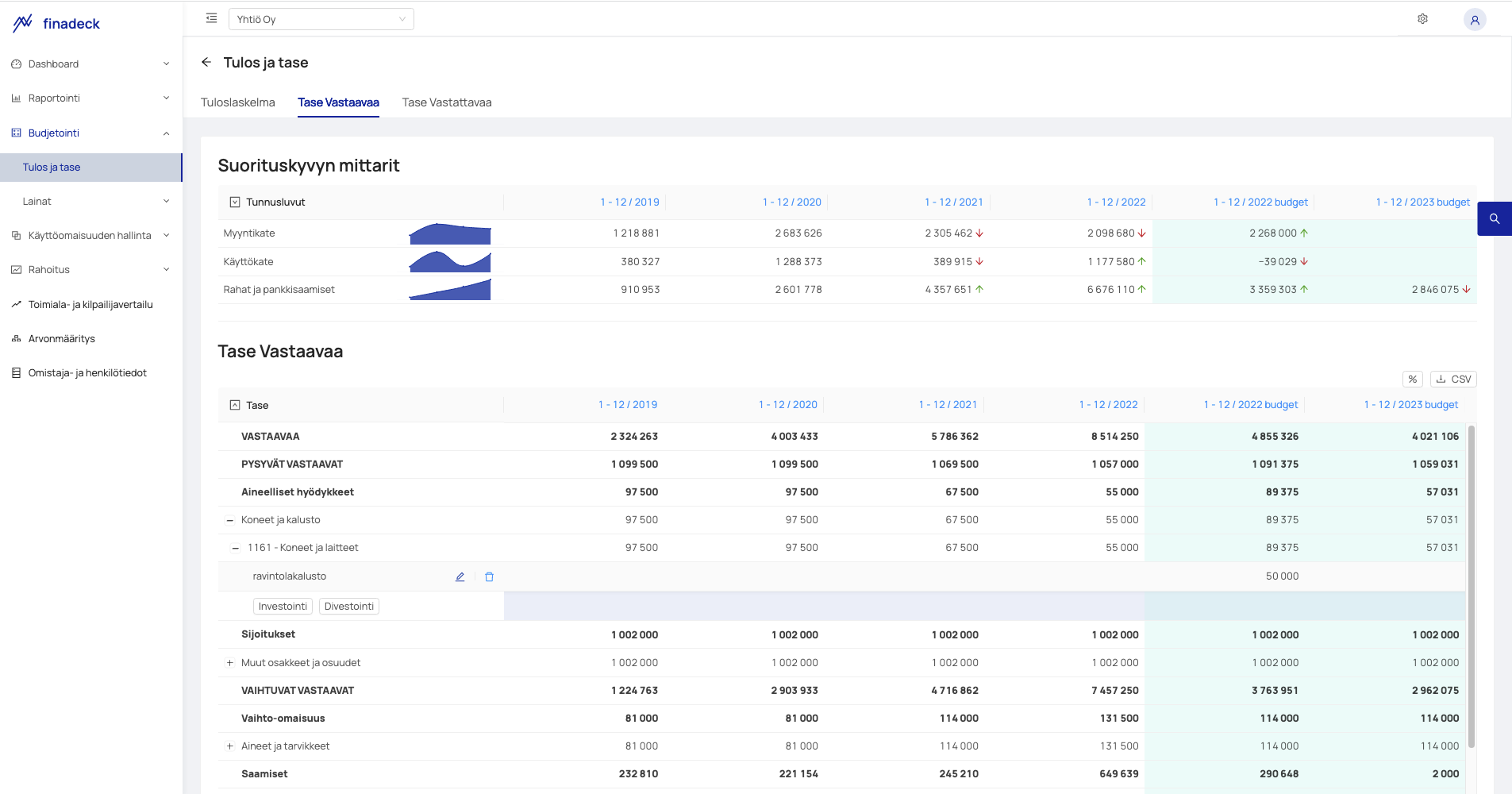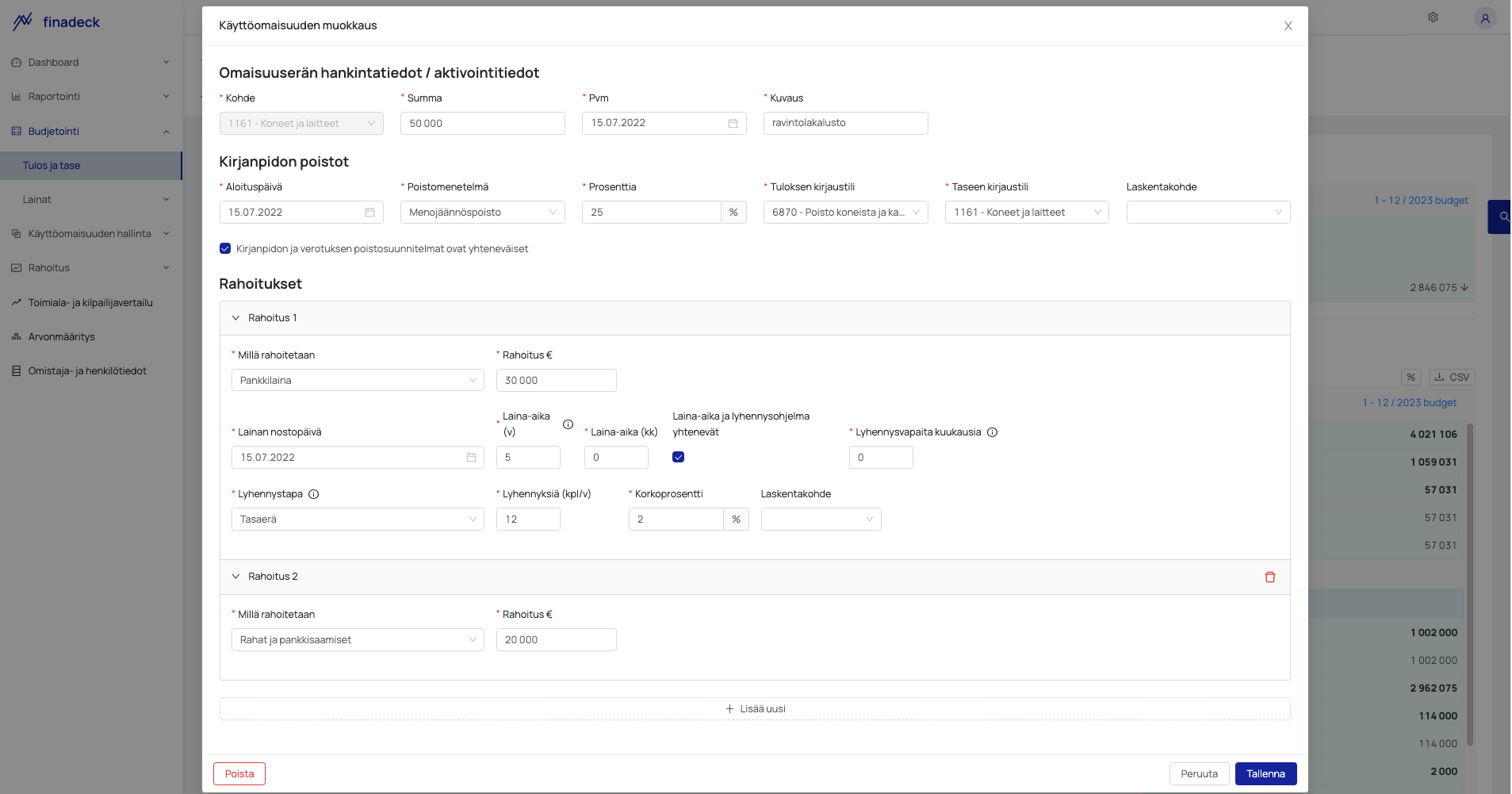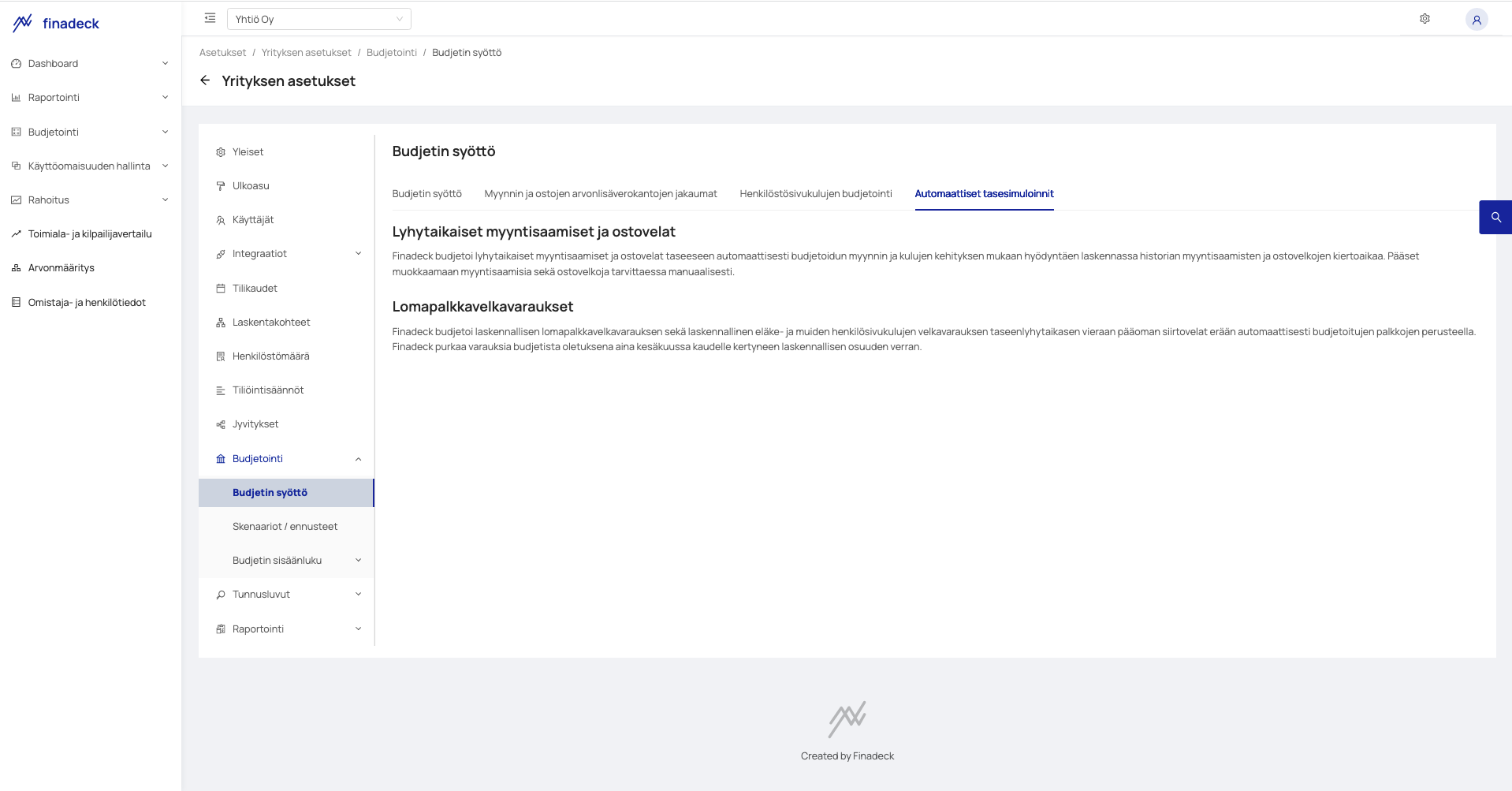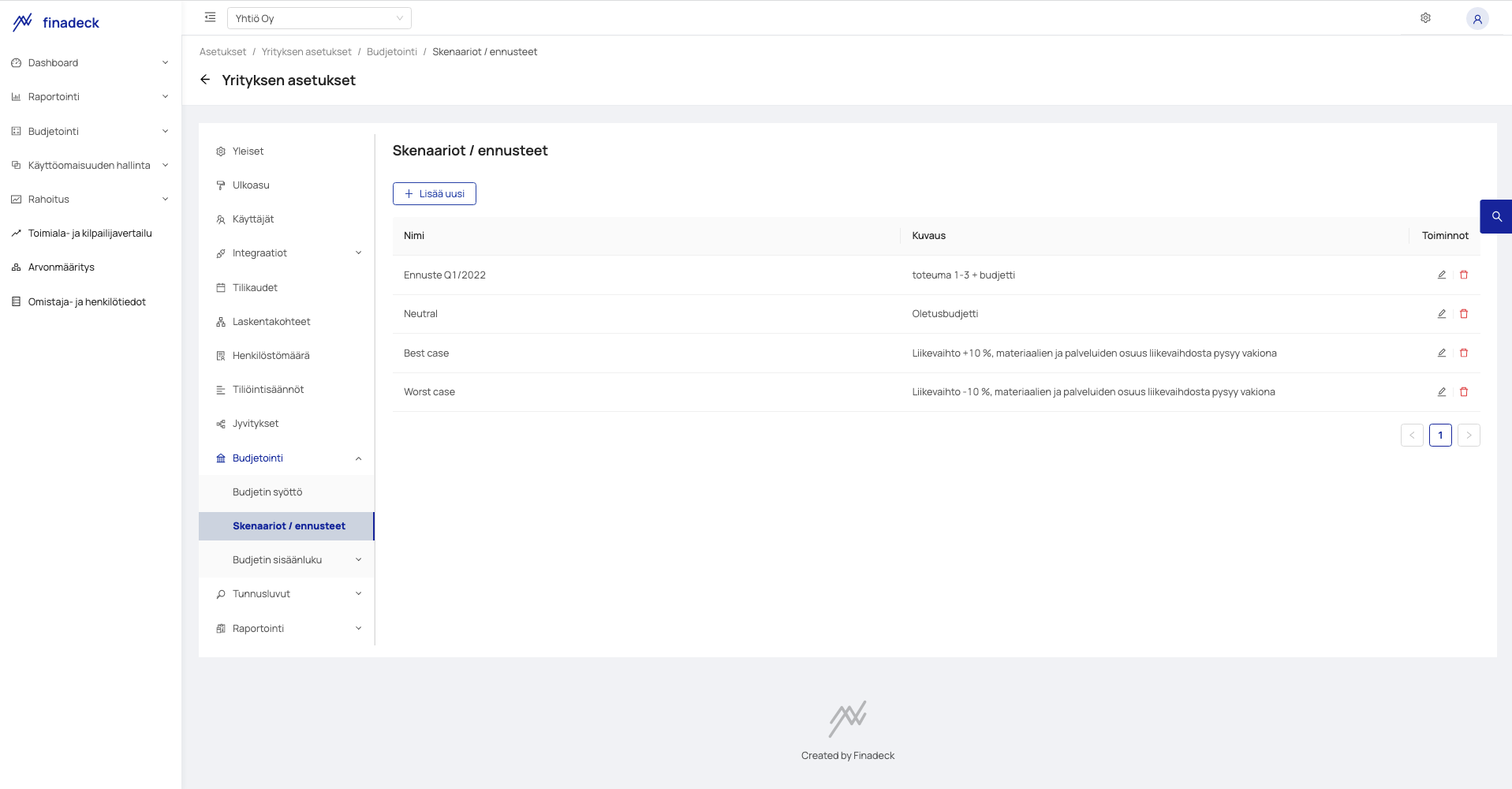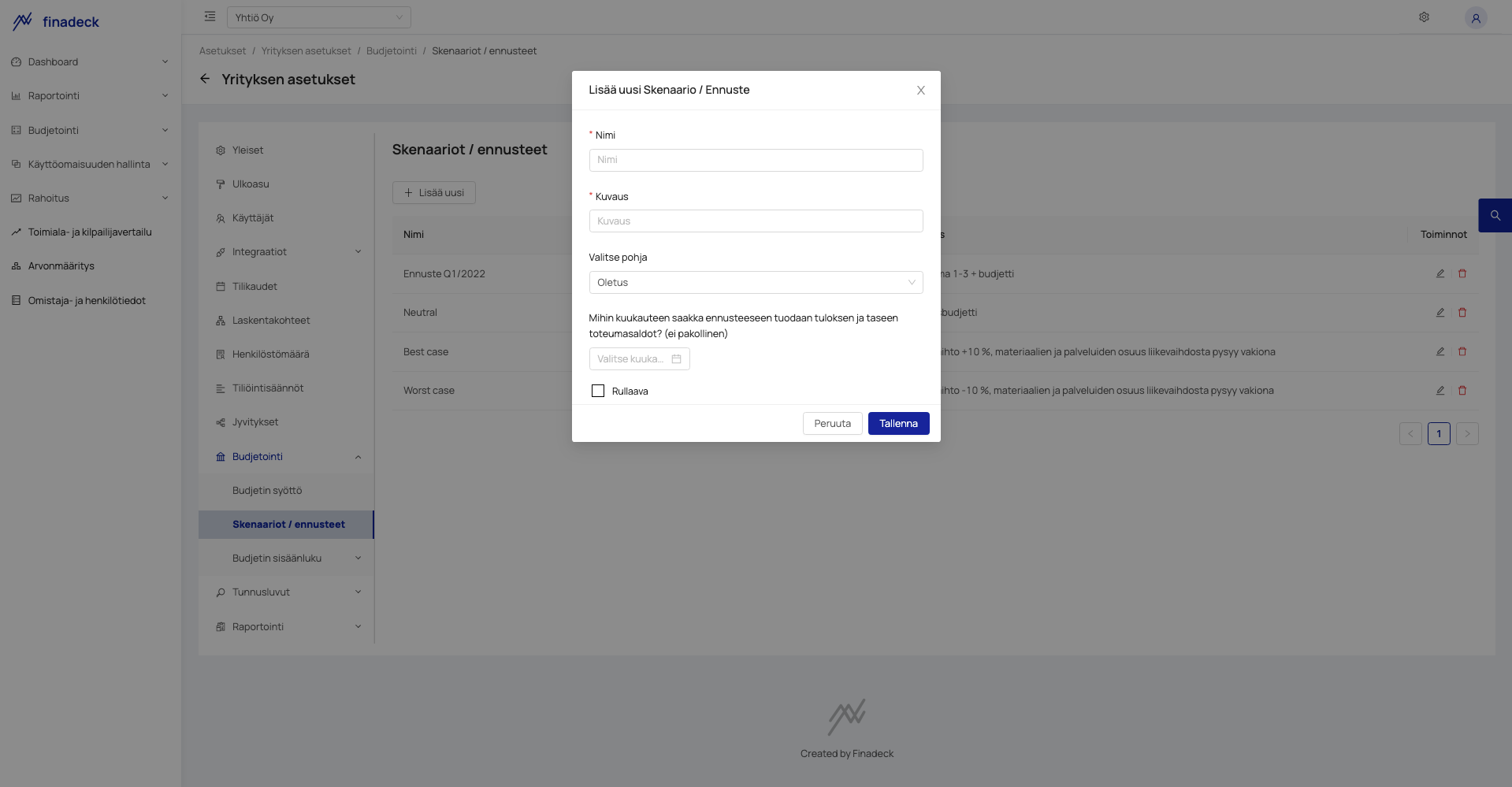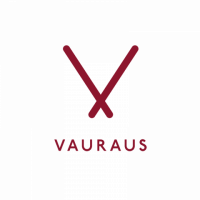Budgeting the result
Finadeck supports the corporate, corporate and real estate clerk's charts of accounts.
Performance budget compilations
It is possible to implement the budgeting of the result at the group, company and calculation target level. Finadeck compiles budgets from the calculation target level to the company level automatically, saving time in compiling the budget.
If desired, the budgets of companies can also be brought together up to the group environment.
Part-budgeting
The budget can be entered and read in to Finadeck at the account and/or account group level, as well as using sub-budgets.
When utilising sub-budgets, the bodies and formulas of the sub-budgets of the desired income and expenses can be built into Finadeck, which allows, for example, personnel costs to be budgeted by personnel group or person.
Customizing part-budgeting frames is part of the commissioning training.
Balance sheet budgeting
Fixed asset and depreciation calculators
In finadeck's fixed asset management section, you can enter fixed asset acquisition information as well as accounting and tax depreciation plans by commodity. Finadeck automatically calculates the planned depreciations in the result and balance sheet.
In addition, you can mark fixed assets for calculation objects, which allows the depreciation according to the depreciation plan to be automatically calculated correctly also for the profit budgets and forecasts of the calculation objects.
Loan counters
In finadeck's loans section, you can enter information on existing and planned loans, as well as loan amortization programs and interest rates, into the loan calculator. Finadeck automatically calculates the planned repayments in the result and balance sheet.
In addition, you can mark the loans for the calculation objects, which allows the interest expenses according to the loan data to be automatically calculated correctly also for the result budgets and forecasts of the calculation objects.
Investment planning
When planning investments, you can choose debt and equity financing options as sources of funding and easily see if budgeted cash flows will be sufficient to repay liabilities.
Finadeck will make sure that the budgeted balance sheet always matches.
Balance sheet simulations
Finadeck includes versatile balance sheet simulation functionalities for budgeting trade receivables, trade payables, VAT receivables and liabilities, as well as holiday pay provisions that help prepare cash flow forecasts.
Predictions
Rolling forecast
You can create rolling forecasts or build a forecast manually by combining the actual data for the desired time period into one selected budget or forecast. After you create forecasts, you can edit the forecasts if necessary.
A rolling forecast seamlessly always combines the realization of the last closed VAT period with one selected budget or forecast.